
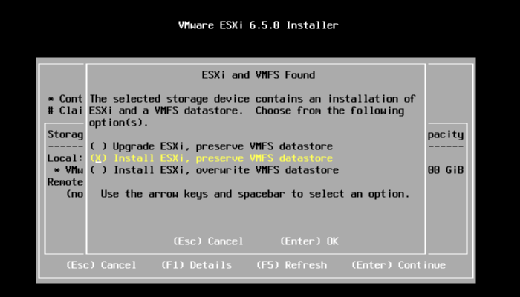
Once the password hash is removed, save and exit. In the etc directory, you would see a file named shadow which contains the hash of the ESXi root password. Extract the contents of the state.tgz and you would see another file named local.tgz.Įxtract the local.tgz file and your see a folder named etc. Run the below commands on the Terminal which would gain the root access.Ĭopy the state.tgz to tmp directory. At some chances, the partition number would change. The actual hypervisor is located on the first 250 MB partition (/dev/sda5) which contains the state.tgz file. It can be a RedHat ISO or CentOS ISO or Gparted LiveCD. I have an ESXi Server for which I do not have the root password.īoot the ESXi using a Live CD. Hence, if you are using Standard License, the above method is not gonna work. Unfortunately, host profiles are available only in vSphere Enterprise Plus licensing. The best option to reset the ESXi root password is to use the Host Profiles. Note: The below process is unsupported by VMware.
#Forgot vmware esxi 6.7 password how to
In this blog post, I am gonna explain on how to reset the root password.
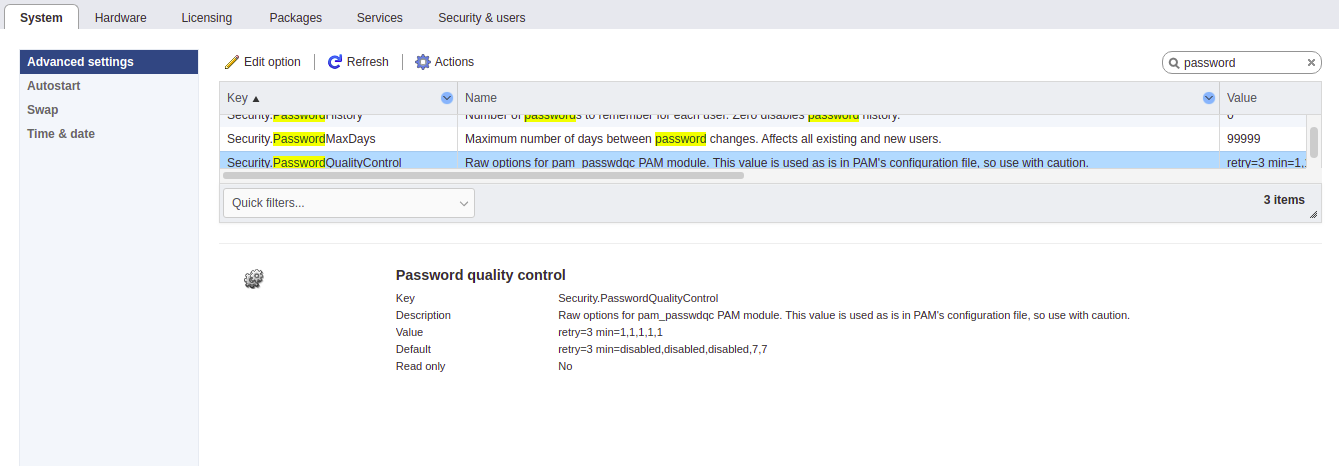
In ESXi we do not have a service console. In ESX we had a service console which can be used to boot in single-user mode and reset the password via bash. The reason is because of the complex architecture of ESXi.

When you forget the ESXi root password and locked yourself out and you contact VMware Support, the answer is gonna be “ Reinstalling the ESXi host is the only supported way to reset a password on ESXi.” as mentioned on KB 1317898.


 0 kommentar(er)
0 kommentar(er)
